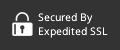Which SQL editor should you choose?
That question spikes anxiety and causes night terrors to crawl up the spines of the best of us.
Navicat? HeidiSQL? DBeaver? Postico? You could spend weeks trying them all out.
Why not choose based on the tried-and-true method of which mascot would win in a fight? Who would walk out of the ring victorious?
A cat? A beaver? A girl who grows up in the Swiss Alps with her grandfather? A question for the ages (I personally would vote for the Beaver)!
Perhaps reading reviews on each would serve you better? Let’s try that instead. Come along with me as I review
Quick backstory: many many moons ago I spent most of my days gazing upon SQL Server Management Studio as my SQL editor of choice. I used to dream in SQL in those days, but that’s a story for another day.
When I parachuted out of that company I didn’t want to fork out thousands of dollars for my dev tools, so I took the plunge into the open source world. I dove headfirst into Ruby on Rails and Postgres, usually doing all my work in the Heroku world (I love Heroku!).

Needing a SQL Editor, I checked out a
A few years later, I can happily report that
Things You Should Consider When Choosing a SQL Editor
Before jumping into your research, jot down a few things to consider. Compiling your must-haves and nice-to-haves before jumping into research can save you hours of time. Some questions you’ll want to add to your list:
- What databases do I need to connect to? Postgres? MySQL? SQLServer? Access (gasp! Let’s pretend I didn’t say that)? Oracle? SQLite? Redshift?
- Do I have to connect locally and remotely?
- What dev environment do I use? Mac? Windows? Linux?
- What functionality do I absolutely need? Editing in table results? Query profiling? Advanced database diagramming?
- How much am I willing to pay?
Spending a few minutes up front on your requirements can save you hours of frustration. Take a few minutes and jot down your
About Postico
Who Makes It
The wonderful people at Egger Apps put out
Three brave souls make up the team, and they call Linz, Austria home. They obviously care deeply about user experience. This quote from their website explains their philosophy well:
“We put the user experience first. Feature checklists take a back seat. We don't care if the competition has more features. We have better features. Our products are designed with a meticulous attention to detail.”
Description of Postico
Postico Pros & Cons:
Pros:
- Specifically built for PostgreSQL and Macs
- Deep focus on usability and making features awesome
- Lovely user interface and key features to make SQL development a joy
- Free version to get started
Cons:
- No support for other databases
- Only supported on Macs
- Favorites window confuses me a bit
Postico Features & Benefits
Installing and Get Started
Getting started with
After you install the app, just pop
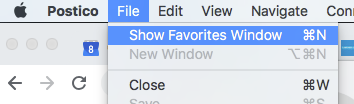
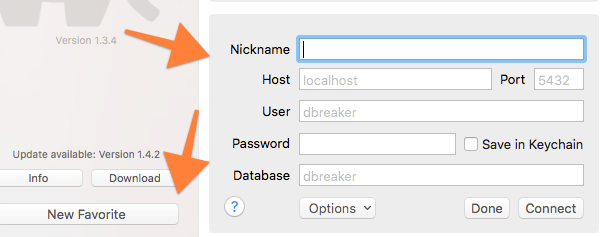
Once you connect, a screen showing all of your tables greets you. This example shows my development database for BoxScoresAndMore.com, a site I am building with my grade-school-aged kiddos (gotta start them early!) You can see tables for conferences, games, divisions, etc.
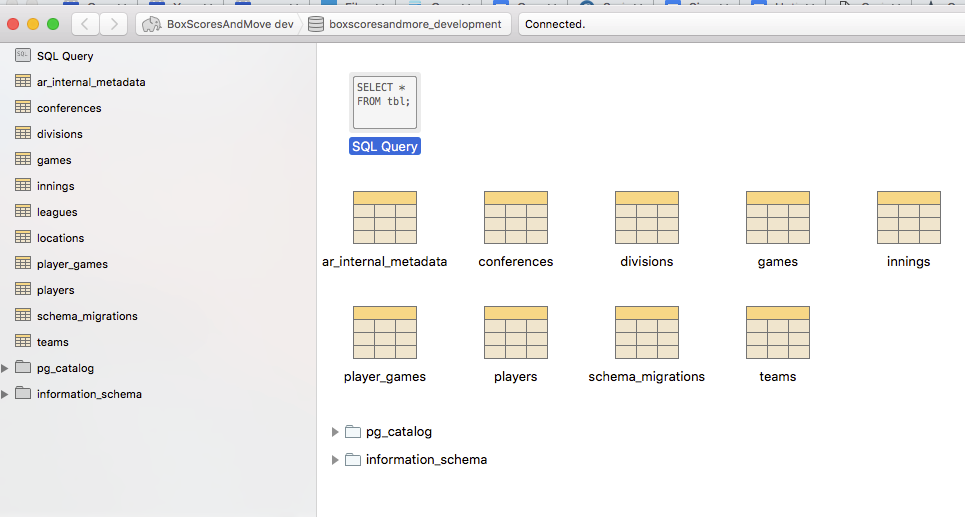
Clicking into a table pops open the data for that table. From here you can edit, bulk edit, sort, filter, etc. This ease of data management makes
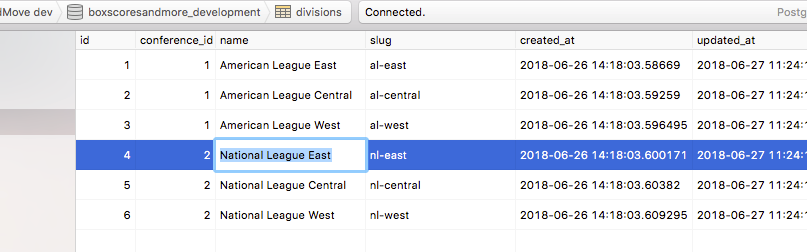
If you want to query your data, just click the back button, and click into the SQL Query option:
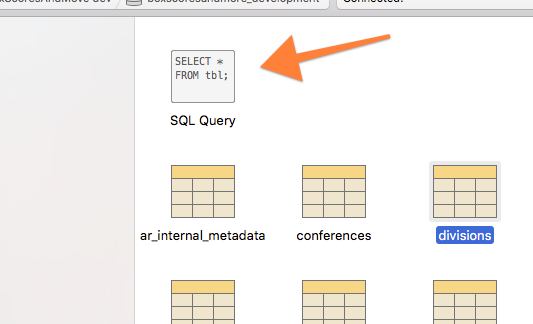
Once the SQL Editor says hello,
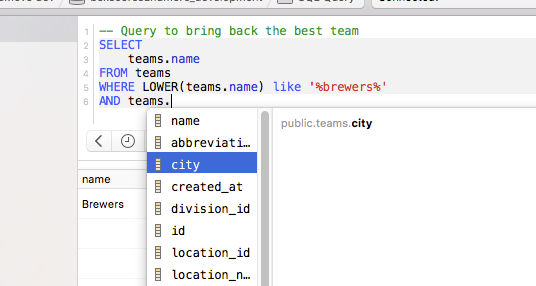
The queries auto-save every so often so you don’t have to worry about losing your queries.
Writing Queries
- Auto-save
- Syntax highlighting
- Auto-suggest
- Multiple results
Let’s say you wanted to get a quick list of teams from the AL East and NL East. Using Postico’s multiple results windows saves us some time here by letting us simply do this:
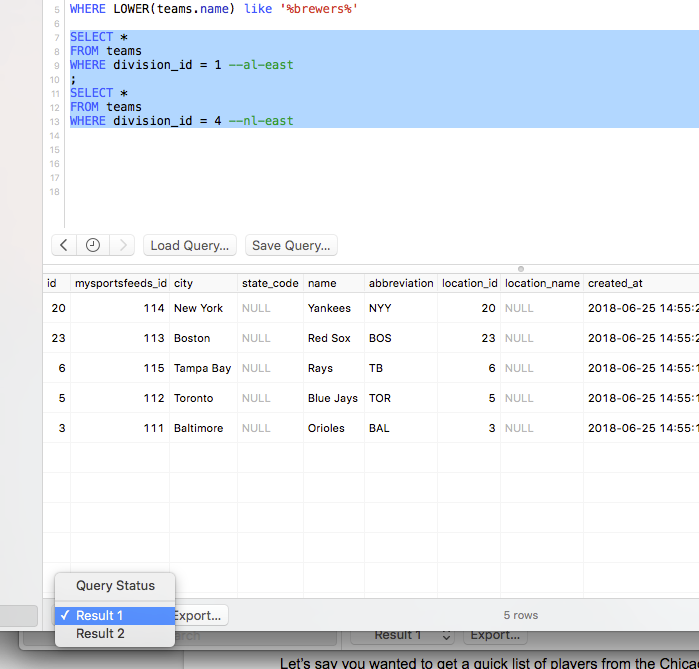
Switching between the result sets couldn’t be easier.
The helpful auto-suggest and syntax highlighting make complex queries easy to visually process and compose. These may small sound like small features, but they provide real productivity gains when working in SQL for hours at a time.
Designing and Altering Database Structure
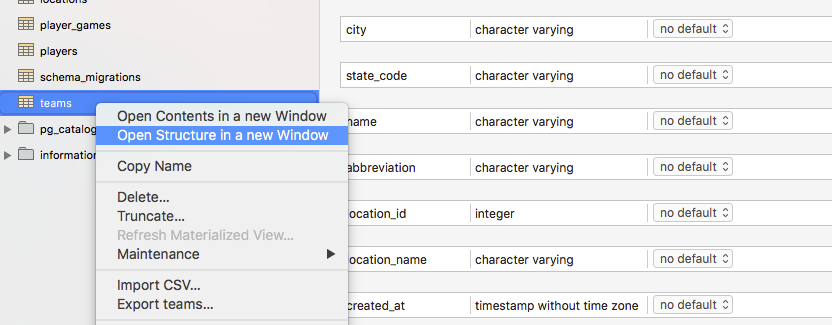
Make your desired changes, and click the “SQL preview” button to preview your changes. If you want to discard them, just click the “Discard changes” button.
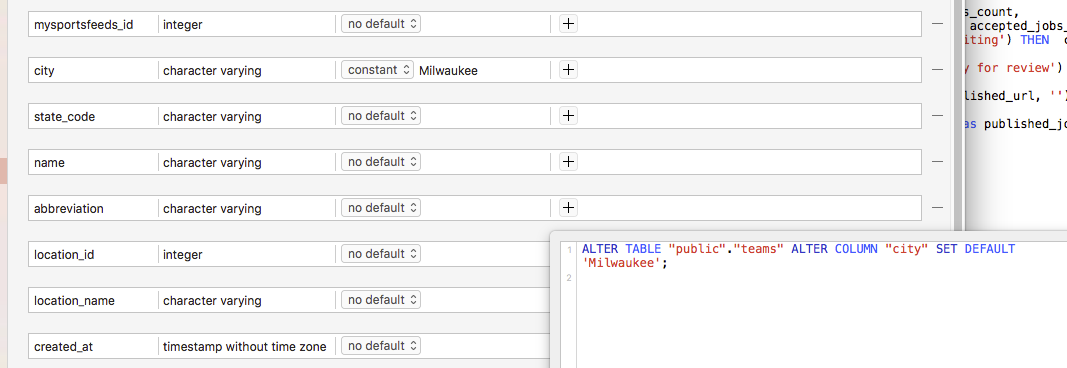
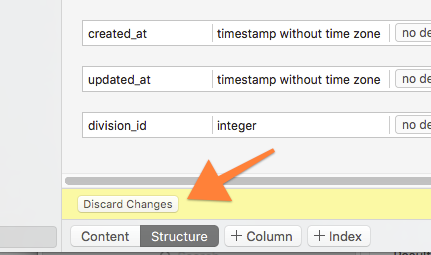
Need to add a Column or Index? No problem, just click the “+ Column” or “+ Index” buttons in the table editor screen, see screenshot above.
What if you need to add a table or view? Easy as pie, just right click in the table list and choose the database object you wish to add:
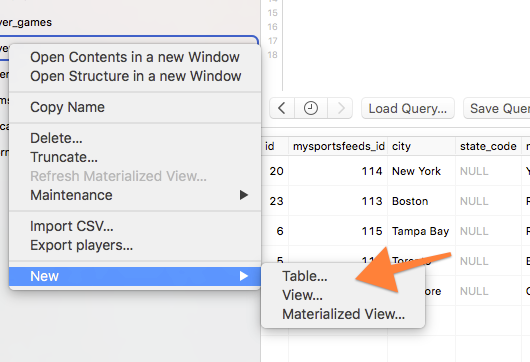
Tuning SQL Queries For Performance
Spending so much of my youth in Microsoft SQL Server Management Studio caused me to fall in love with their query analyzer screen. It showed pretty pictures on key query execution pieces that showed you exactly how to tune your SQL query for maximum performance.
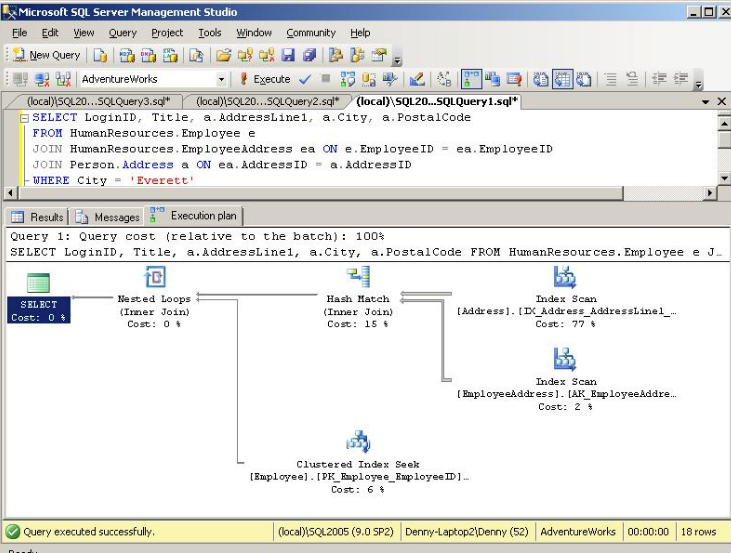
For the life of me, I can’t find anything similar in
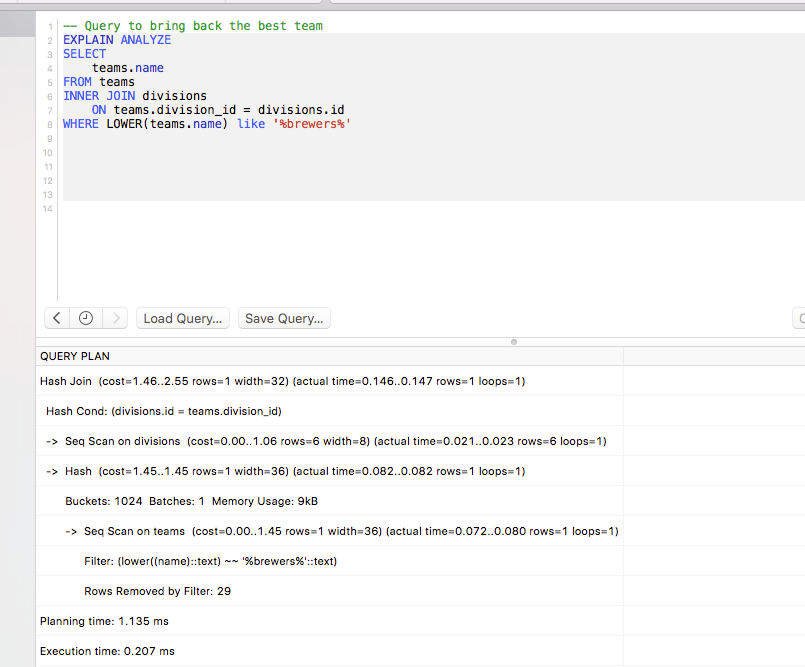
It works, but I got so hooked on seeing the pretty pictures in my youth that I’d love it if
What do Other Say About Postico
Searching for online reviews of

POSTICO is Amazing!
“I was using PGAdmin on my Mac and dealing with constant usability issues. With PGAdmin I would have windows randomly resizing on me while trying to administer my local dev environment. I switched to Postico and everything works great! The software’s UI is not only stable but much more responsive than PGAdmin ever was.”
Jul 1, 2018
LaneC
Postico is wonderful
“I used it view/modify a Postgres db and it consistently exceeded my expectations.
However, wish there was a way to store local connection profiles at a database level instead of having each bookmark open up ‘localhost.'“
Feb 2, 2018
vab3
Kpublik writes on his 4-star review on Alternativeto.net:
“I'm a full-time developer, specializing in database work with PostgreSQL. I've used may database management tools for both Mac and Windows, but by far Postico is my all-time favourite.”
Alternatives to Postico
People looking for SQL Editors consider these alternatives when looking at Postico:
- Navicat
- HeidiSQL
- DBeaver
- PGAdmin
- Many more, see the Postgres wiki for a full list
That list is too long to dive into each, but if you spend the bulk of your time developing on a Mac working with Postgres databases, then give
Conclusion
Spending all day working with Postgres databases on a Mac can lead to frustration, inefficiency and lost time if you carry the wrong tools in your toolbox.
Finding a SQL Editor designed to make you productive and that makes your coding enjoyable can turn your days from painful slogs into delightful walks in the park.
For those spending hours everyday crafting Postgres goodness on a
Try SQLBot - It's Free!
Do you ever write SQL reports that you’d like to share regularly in Slack or over email? Instead of using something like sp_send_dbmail, sign up for a free account on SQLBot to see how easy it is to get SQL reports into your Slack. What are you waiting for, it's free! It gives you a dead-simple way to schedule SQL reports into Slack or email from Postgres, MS SQL Server, MySql, and even Redshift.
 By
By