Maximize the value of your data.
SQLBot enhances data accessibility, improves team collaboration, and boosts productivity by simplifying the process of creating, scheduling, and distributing SQL reports.

Trusted by a variety of industry leaders











Streamlined reporting and collaboration.
Frequent queries, lack of accessibility, and manual workflows can hinder productivity and the value of your data.
-
Data through preffered channels encourages collaboration and adoption
-
Increased visibility provides quicker decisions
-
Team members can stay up to date on your data regardless of technical ability
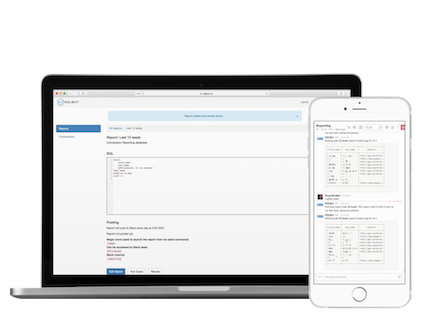
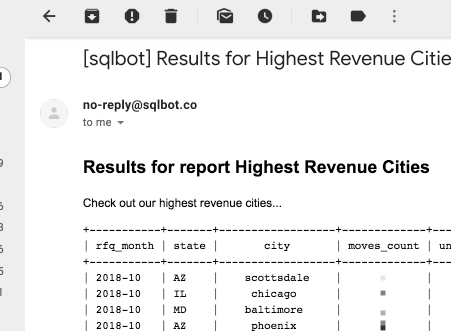
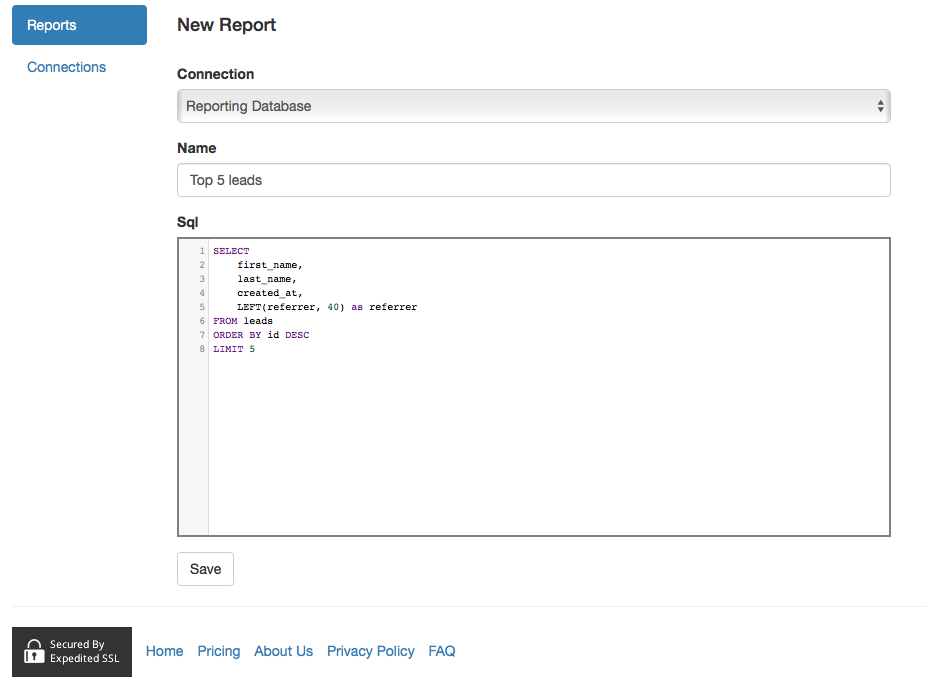
Data instantly at your finger tips.
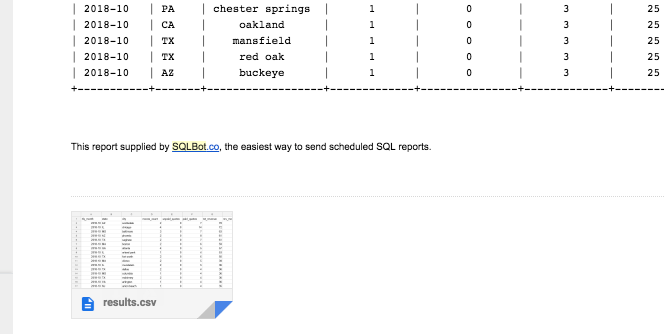
Schedule and automate reports straight to your inbox.

Take your no SQL databases and shove 'em. I grew up on SQL, and still eat it for breakfast. In fact, I once spent 4 years avoiding any fancy "user interface" and working directly in SQL. I was like Tank from The Matrix, but instead of looking at falling green characters I stared at left outer joins.Slack rocks. You know what doesn't rock? Getting SQL report results into Slack.Before SQLBot, getting SQL results into Slack meant building a hubot Slack bot, calling Heroku dataclips to get their JSON results, formatting those in CoffeeScript, and dumping them into Slack. SQLBot makes this a thousand times easer and a million times faster, worth its weight in gold..



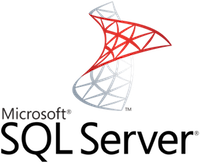



Easily integrate with your database and distribution channels.
SQLBot connects to a variety of databases and distribution channels. Don't see your preferred database? Email team@sqlbot.co and we'll assist with connection.
Stop wasting time on reporting.
Don't waste anymore time with manual workflows. Streamline your processes and maximize the value of your data.
