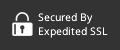Beginners Guide to SQL
Introduction
Are you new to SQL and looking for a comprehensive guide to kickstart your learning? You're in the right place. SQL, or Structured Query Language, is the backbone of database management and one of the most valuable skills for data analysts, data engineers, and database administrators. The ability to efficiently manage and query databases can set you apart in today's data-driven world.
In this guide, we will cover the basics of SQL, its benefits, and provide a step-by-step approach to help you get started. If you're curious about advanced SQL techniques or the differences between SQL and MySQL, we’ll be offering some additional resources throughout this post to help deepen your understanding.
What is SQL?
SQL (Structured Query Language) is a standard programming language designed to manage and manipulate relational databases. It allows you to create, read, update, and delete (CRUD) data within a database. SQL is essential for anyone who works with data because it provides a standardized way to interact with databases, making data manipulation both efficient and effective.
Benefits of Learning SQL
1. High Demand for SQL Skills
With the increasing importance of data in business decision-making, SQL has become a sought-after skill. From data analysts to data engineers, professionals equipped with SQL knowledge are in high demand.
2. Efficient Data Management
SQL allows for efficient data manipulation, enabling you to quickly retrieve and analyze large datasets. This efficiency is crucial for making timely business decisions.
3. Versatility Across Different Database Systems
SQL is used across various database systems like MySQL, PostgreSQL, SQL Server, and Oracle, making it a versatile tool in your skillset.
4. Improved Data Accuracy
By using SQL, you can perform complex queries to ensure data accuracy and integrity, which are critical for reliable analytics and reporting.
Getting Started with SQL
Step 1: Setting Up Your SQL Environment
Before you start writing SQL queries, you'll need to set up your SQL environment. This involves selecting a database management system (DBMS) such as MySQL, PostgreSQL, or SQL Server. Each DBMS has its own installation process, but they all support SQL.
For a detailed comparison between SQL and MySQL, you can check out this SQL vs MySQL article.
Step 2: Understanding Basic SQL Syntax
The basic SQL syntax includes commands such as SELECT, INSERT, UPDATE, and DELETE. These commands form the foundation of any SQL operation. Here’s a quick overview:
- SELECT: Retrieves data from one or more tables.
- INSERT: Adds new rows to a table.
- UPDATE: Modifies existing rows in a table.
- DELETE: Removes rows from a table.
Step 3: Creating Your First Database and Table
To create a database, use the following SQL command:
```
CREATE DATABASE your_database_name;
```
After creating your database, you can create a table using:
```
CREATE TABLE your_table_name (
column1 datatype,
column2 datatype,
...
);
```
Step 4: Inserting Data into Your Table
Once your table is ready, you can insert data into it using the INSERT command:
```
INSERT INTO your_table_name (column1, column2, ...)
VALUES (value1, value2, ...);
```
Step 5: Querying Data with SELECT
The SELECT statement is used to query data from tables. Here’s an example:
```
SELECT column1, column2
FROM your_table_name
WHERE condition;
```
Step 6: Updating and Deleting Data
To update data in a table:
```
UPDATE your_table_name
SET column1 = value1, column2 = value2, ...
WHERE condition;
```
To delete data from a table:
```
DELETE FROM your_table_name
WHERE condition;
```
Advanced SQL Techniques
Once you’re comfortable with the basics, you can explore more advanced SQL techniques to optimize your queries and improve efficiency. We recommend reading this Unlock SQL Efficiency Strategies article for strategies on how to write faster, more efficient SQL queries.
Further Reading
For those looking to deepen their knowledge and skills in SQL, here are some valuable resources:
- SQL for Dummies: A beginner-friendly guide to SQL concepts and commands.
- SQL Interview Questions: Prepare for job interviews with these commonly asked SQL questions and answers.
Conclusion
SQL is an essential skill for anyone working with data. By mastering the basics and gradually exploring more advanced techniques, you can become proficient in managing and querying databases. If you're serious about advancing your SQL skills, consider signing up for SQLBot, a tool that streamlines SQL reporting workflows and enhances productivity.